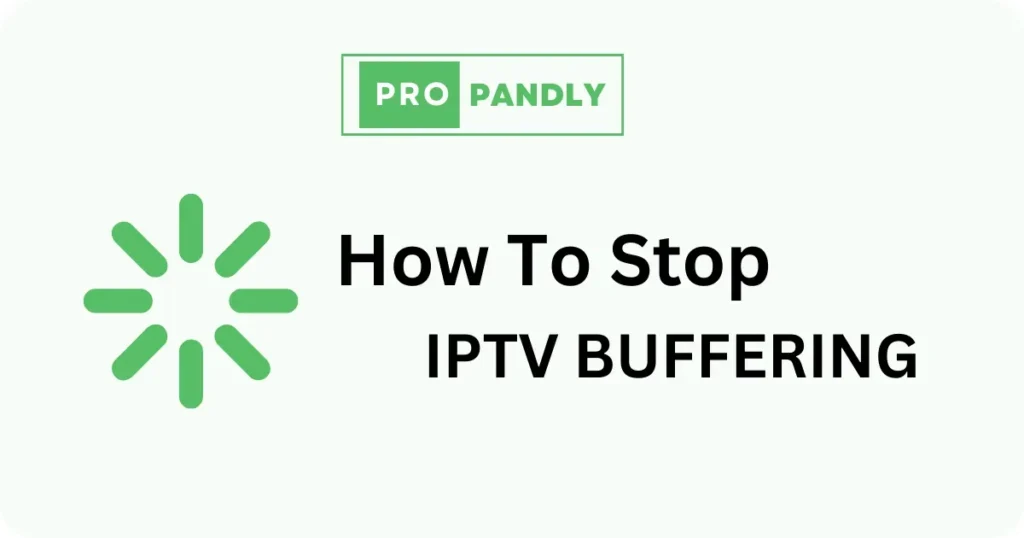
IPTV, or Internet Protocol Television, is a revolutionary way to enjoy live television through the Internet. The Amazon Firestick, with its affordability and versatility, has become the go-to device for streaming live TV. However, buffering issues can plague your IPTV experience. In this comprehensive guide, we’ll explore the common causes of IPTV buffering on Firestick and provide effective solutions to ensure smooth playback.
Buffering is a prevalent concern for cord-cutters who frequently indulge in IPTV streaming. This problem is particularly noticeable when using free IPTV options, emphasizing the importance of reliable services. The Firestick, along with other devices like Fire TV and Android, can face buffering due to various factors.
With a plethora of IPTV services and applications available, only a handful can be considered reliable. Our team has rigorously tested numerous live TV providers, applications, and players to curate a list of the best options.
1.IPTV Smarters: IPTV Smarters is a versatile app that allows users to stream IPTV content on various devices. It offers a user-friendly interface and supports multiple IPTV services
2.TiviMate: TiviMate is known for its clean and intuitive interface. It provides a feature-rich experience, including an electronic program guide (EPG) and channel grouping for a personalized viewing experience
3.Perfect Player: Perfect Player is a highly customizable IPTV player with advanced features. Users can organize their channels, customize the interface, and enjoy a seamless streaming experience.
4.Kodi: Kodi is an open-source media player that supports IPTV through various add-ons and plugins. It’s a versatile platform that can be customized to suit individual preferences.
5.GSE Smart IPTV: GSE Smart IPTV is a comprehensive app that supports multiple playlist formats. It includes features like parental controls, channel grouping, and an easy-to-navigate interface.
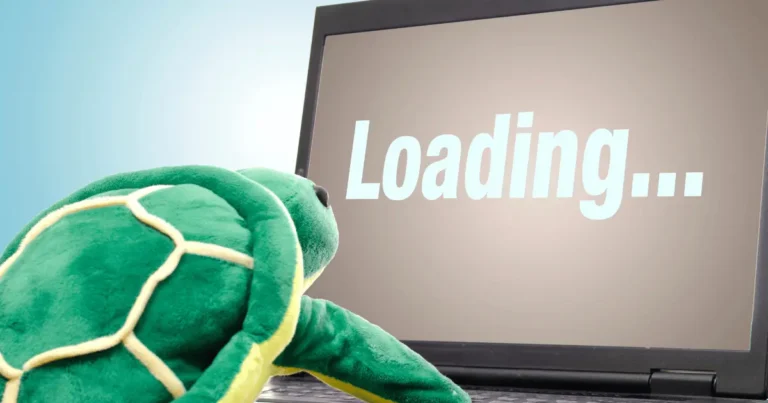
Slow and unstable internet connections contribute significantly to buffering. To stream 1080p content reliably, a minimum download speed of 15 Mbps is recommended. Tools like speedtest can help measure your internet speed accurately.
Internet Service Providers (ISPs) might impose throttling on connections, especially for cord-cutters. This is often done to create a buffering experience, as IPTV services are perceived as direct competitors to cable services. Using a VPN can help bypass throttling and ensure a seamless streaming experience.
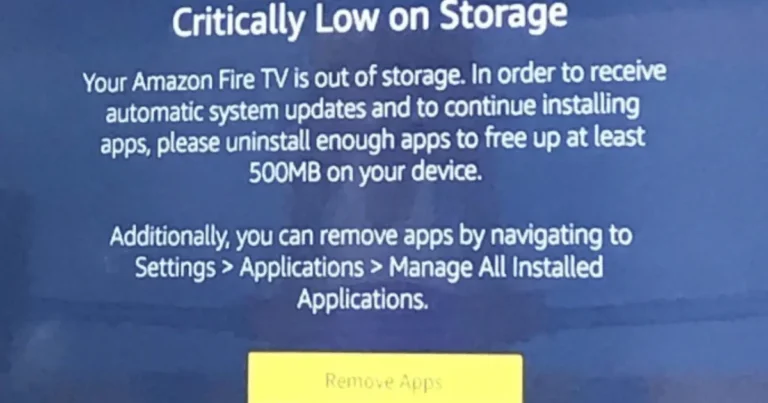
Low storage on your streaming device can lead to IPTV freezing and slow speeds. Regularly clear up storage by deleting unused apps, clearing cache, using external USB storage, or resetting your device.
Opt for reputable IPTV services to minimize buffering. Our curated list includes providers like Vidgo, fuboTV, Apollo Group TV,ProPandlyTV, YeahIPTV, Pluto TV, and more.
Employing a reliable VPN is crucial, especially with unverified IPTV services. A VPN not only helps eliminate buffering but also ensures your internet connection remains anonymous.
If Wi-Fi issues persist, consider using an Ethernet connection for improved download speeds. While not available to everyone, this option is often overlooked and can significantly reduce buffering.
If buffering issues persist, upgrading your streaming device can be a game-changer. Options like the Firestick 4K Max, NVIDIA Shield, Chromecast with Google TV, Fire TV Cube, MECOOL boxes, and other IPTV boxes offer enhanced performance.
Experimenting with different video players can help alleviate buffering. Popular live TV players like IPTV Smarters, TiviMate, Perfect Player, MX Player, and others may provide a smoother experience.
Regularly clear the cache on your streaming device to refresh installed applications and services. Some IPTV services offer an option to clear the cache within the service itself.
While both terms refer to delayed video playback, IPTV buffering is primarily caused by issues within the IPTV provider’s network. In contrast, OTT buffering can result from problems with the internet connection, the streaming device, or the content itself.
By following these guidelines and implementing the recommended solutions, you can enjoy uninterrupted IPTV streaming on your Firestick or other devices in 2024. Take control of your IPTV experience for a smoother and more enjoyable streaming journey.
Why is my IPTV Service Buffering? A: IPTV buffering can result from slow connection speeds or using an outdated streaming device.
What is the Best IPTV Service with No Buffering in UK? Quality IPTV services with minimal buffering include Vidgo, fuboTV, PoPandlyTV, YeahIPTV, Pluto TV, and others.
Will an IPTV Player Help Fix Buffering? Using an IPTV player can be a personal preference and may assist in resolving buffering issues compared to stand-alone apps.
IPTV Buffering: What Causes It? Several factors contribute to buffering, including insufficient bandwidth, network congestion, interference, device limitations, and IPTV provider settings.
How to Fix Buffering? Upgrade your internet plan, use a wired connection, change Wi-Fi channels, restart devices, and contact your IPTV provider for assistance.
Bid farewell to the frustration of IPTV buffering on your Firestick with our guide’s actionable solutions. Whether you’re plagued by unreliable services, sluggish internet, or ISP throttling, our comprehensive tips ensure smooth playback in 2024.
From selecting trustworthy IPTV providers like Vidgo and fuboTV to deploying quality VPNs for anonymity and embracing Ethernet connections, we’ve got you covered. Update your streaming device arsenal, explore different video players, and adopt regular maintenance practices.
As we step into the evolving IPTV landscape of 2024, empower yourself with these solutions for an uninterrupted, buffer-free streaming experience. Here’s to a year filled with seamless IPTV enjoyment on your Firestick.
WhatsApp us
Please check your email we sent the process how you can get your account