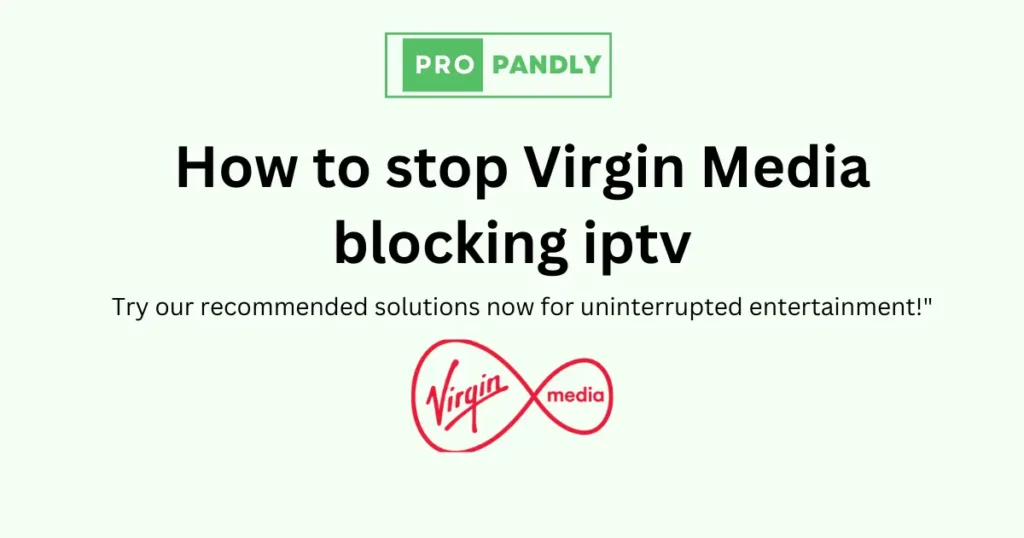
In the dynamic world of digital entertainment, IPTV streaming services have emerged as a favored choice for many enthusiasts. However, the path to uninterrupted enjoyment of IPTV content can be obstructed by Internet Service Providers (ISPs) such as Virgin Media. In this comprehensive guide, we will delve into the nuances of Virgin Media blocking IPTV and explore effective solutions, with a particular focus on VPNs to ensure seamless access to your preferred streaming services.
Indeed, Virgin Media, like other ISPs in the UK, can impose restrictions on access to IPTV platforms due to contractual or regulatory obligations. This intermittent approach can create confusion among users, experiencing seamless IPTV streaming one day and facing accessibility issues the next.
To determine if Virgin Media is obstructing your IPTV access, utilize the Opera browser’s built-in VPN feature. Activating the VPN and accessing the IPTV website can help establish whether Virgin Media is the culprit behind the access restrictions.
A Virtual Private Network (VPN) is a common and effective solution to bypass ISP restrictions. By masking your internet identity, a VPN can make it appear as though you’re browsing from a different location, allowing uninterrupted access to IPTV services.
ISPs can use DNS servers to block access to certain sites. Switching to public DNS servers like Google’s 8.8.8.8 or Cloudflare’s 1.1.1.1 might help bypass these restrictions.
Some browsers, like Opera, offer a built-in VPN feature. By toggling this feature on, you can potentially bypass any blocks imposed by Virgin Media on IPTV services.
Outdated software on your streaming device might be the cause of access issues. Regularly updating the device’s firmware can sometimes resolve these problems.
Your IPTV service provider may offer specific solutions, alternate URLs, or other ways to access their content without interruptions.
Consider connecting to the internet via a different method, like mobile data, to determine if the blocking issue persists.
A VPN masks your internet connection, encrypting data and rerouting your connection through an alternate server. This camouflages your online activity, allowing you to stream uninterrupted by making it difficult for Virgin Media to detect the specific IPTV service you’re accessing.
Indeed, ISPs, including Virgin Media, can attempt to block VPN connections. However, premium VPNs, specifically engineered to tackle challenges like Virgin Media blocking IPTV streaming, consistently update their protocols to bypass restrictions imposed by ISPs, ensuring uninterrupted access to your favorite content.
Virgin Media might intermittently block or limit the connection to devices such as Firestick, specifically categorized as an IPTV device, resulting in Virgin Media blocking IPTV streaming. This classification stands as the primary cause of connectivity issues experienced by numerous Firestick users on the Virgin Media network.
when considering the best VPN to counteract Virgin Media’s blocking of IPTV, it’s crucial to align your choice with specific preferences. ExpressVPN excels in delivering high-speed performance, security, and top-notch support. Private Internet Access (PIA) offers extensive global coverage and a strong commitment to privacy.
CyberGhost VPN is tailored for users who value advanced features and a user-friendly interface optimized for streaming. Surfshark VPN, is budget-friendly and supports multiple devices, ensuring reliable internet freedom. Ultimately, the best VPN to thwart Virgin Media’s IPTV blocks is the one that best suits your streaming needs and preferences.
Boost your IPTV streaming security by strategically combining a proxy and VPN simultaneously. Use a proxy for lightweight tasks where speed is crucial, and reserve the VPN for comprehensive encryption during sensitive activities. This dual-layered approach complicates the detection process for your ISP, adding an extra level of protection against potential blocks while ensuring optimal streaming performance.
Regularly update your IPTV applications to stay ahead of potential blocks. ISPs, including Virgin Media, may target outdated apps, and keeping them current ensures optimal performance for uninterrupted IPTV streaming.
Be mindful of your bandwidth consumption when streaming IPTV content. Managing bandwidth effectively not only improves streaming quality but also reduces the likelihood of drawing attention from your ISP, mitigating the risk of blocks.
Overcome potential IPTV restrictions by switching to public DNS servers like Google’s (8.8.8.8) or Cloudflare’s (1.1.1.1). This can help you bypass DNS-based blocking, ensuring seamless access to your favorite IPTV content.
Engage with online communities to stay informed about the latest developments in IPTV streaming and potential blocks. Two popular options include:
Pro PandlyTV reigns supreme as the ultimate IPTV streaming service in the UK, delivering an extensive array of channels and on-demand content. With crystal-clear streaming, a user-friendly interface, and unparalleled reliability, we set the gold standard for IPTV experiences. Choose Pro PandlyTV for the pinnacle of IPTV streaming in the United Kingdom. Elevate your entertainment, and embrace the future of streaming! Subscribe now for an immersive and seamless IPTV experience that exceeds all expectations.
While Virgin Media may impose barriers to smooth IPTV streaming, solutions like VPNs provide an effective means to bypass these restrictions. By staying informed and utilizing the right tools, users can enjoy their favorite shows without interruptions. The digital world thrives on adaptability, and with the recommended VPNs, a seamless and unrestricted streaming experience awaits. Happy streaming!
Incorporating any of these VPNs into your streaming regimen can substantially improve your IPTV experience, keeping content blocks at bay and ensuring a seamless viewing journey! Ready to elevate your streaming?
Pro Pandly TV: Your premium choice for unparalleled IPTV streaming. Elevate your entertainment experience with seamless viewing and unmatched quality!”
Virgin Media blocks IPTV streaming due to contractual or regulatory obligations. VPNs, or Virtual Private Networks, help overcome these restrictions by masking your internet connection, providing a secure and private tunnel for streaming content without interruptions.
While Virgin Media and other ISPs can attempt to block VPN connections, premium VPNs recommended in this guide continuously update their protocols to bypass such restrictions. These VPNs serve as effective tools to maintain seamless IPTV streaming experiences despite potential blocking attempts.
WhatsApp us
Please check your email we sent the process how you can get your account